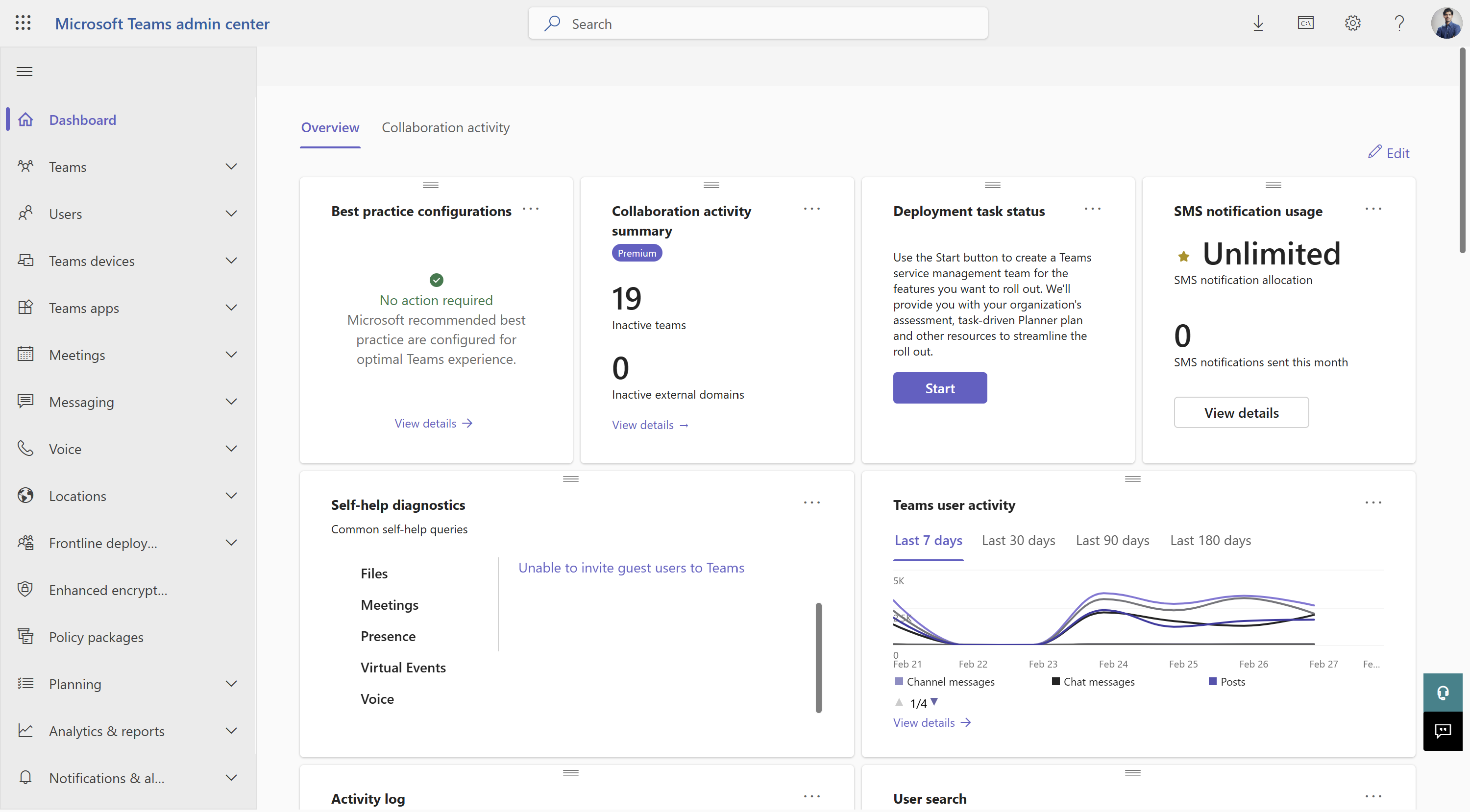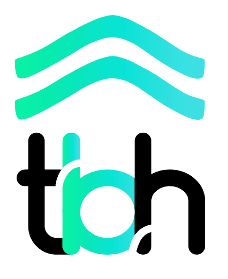Microsoft 365
We specialize in optimizing workflows with Microsoft 365, enhancing collaboration, productivity, and security for your business.
Our Expertise include
Boost Collaboration
BrandHut sets up seamless file sharing, video meetings and teamwork tools for your business.
Securing Data
We protect your business with advanced security, threat detection, and compliance solutions.
Simplify IT
BrandHut handles updates, device management, and cloud access, so you don’t have to.
Services we offer
Microsoft Entra ID
Safeguard your organization with a market-leading cloud identity and access management solution.
- App integrations and single sign-on (SSO)
- Passwordless & multifactor authentication
- Conditional Access
- Identity protection
- Privileged identity management
- End-user self-service
- Unified admin center
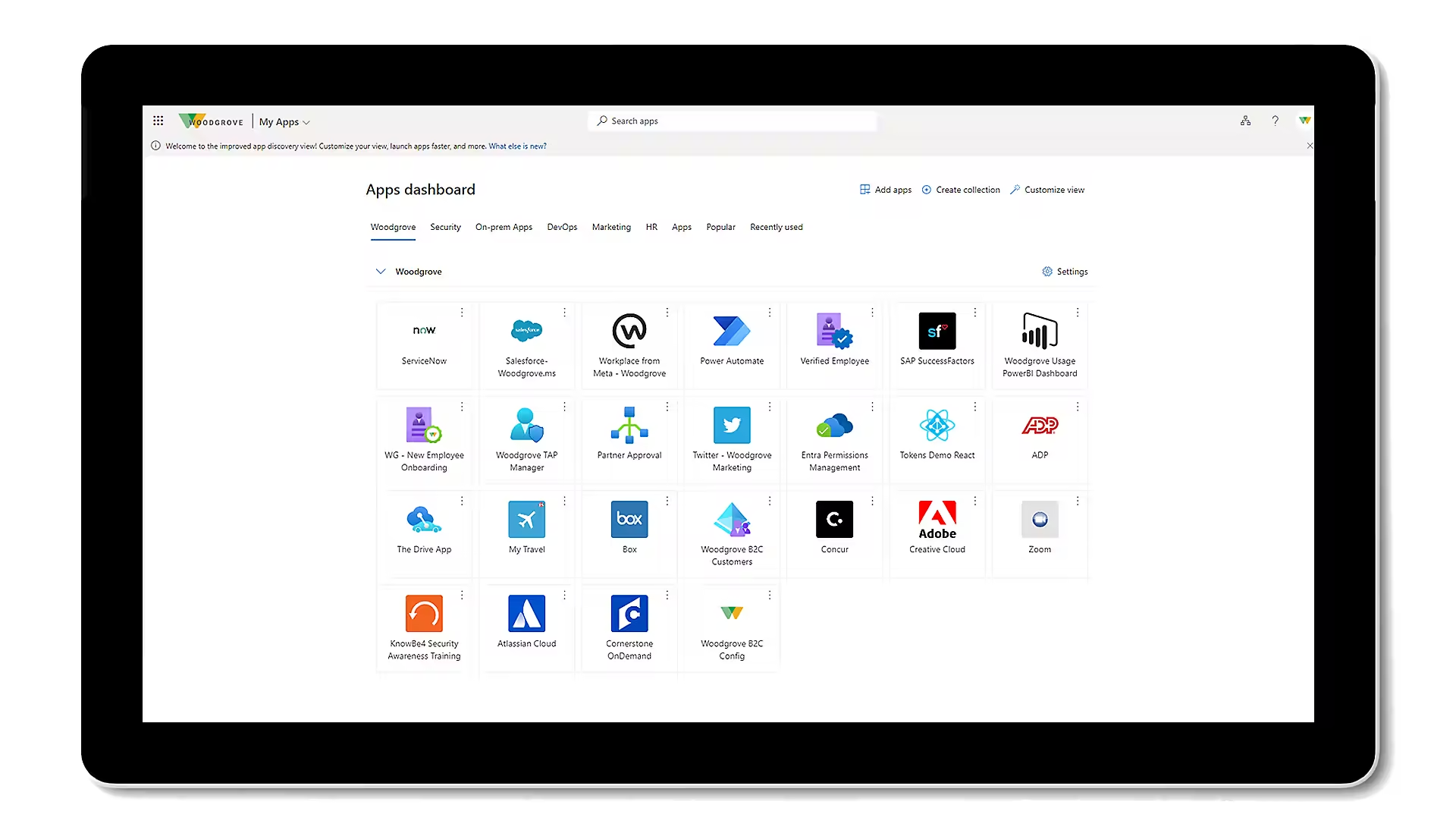
App integrations and single sign-on (SSO)
Passwordless and multifactor authentication (MFA)
Conditional Access
Identity protection
Privileged identity management
End-user self-service
Unified admin center
Microsoft Exchange & Outlook
Work smarter with business-class email and calendaring.
- Business Email
- Calendar & Scheduling
- Email Security
- Collaboration
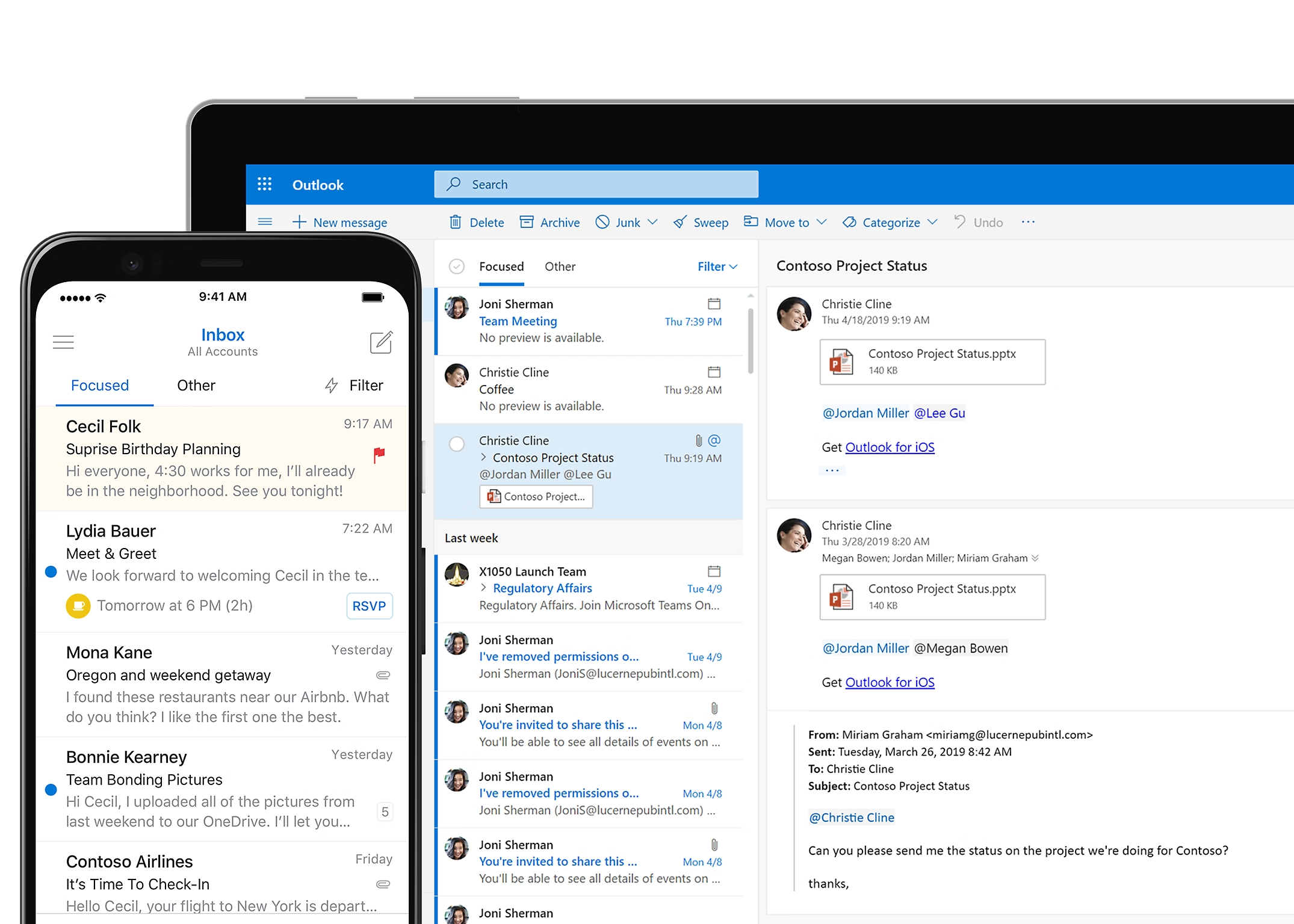
Business Email
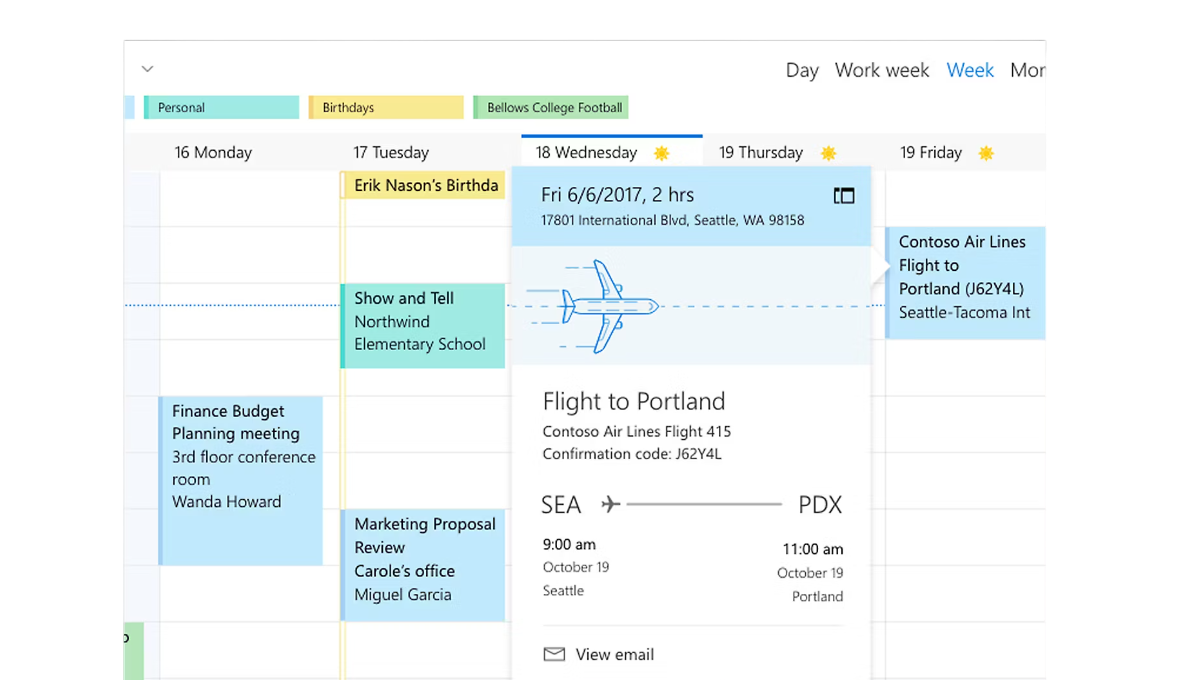
Calendar & Scheduling
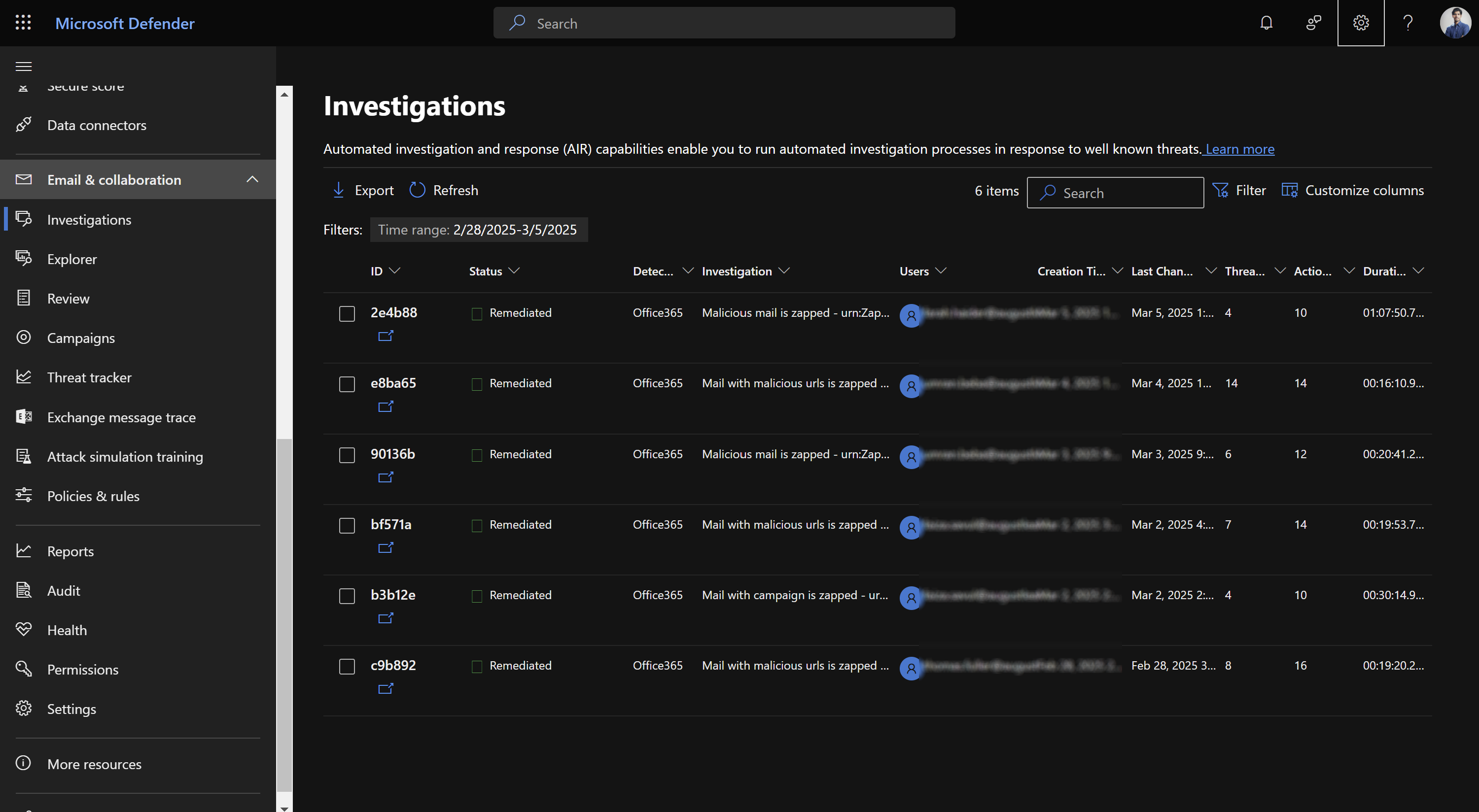
Email Security
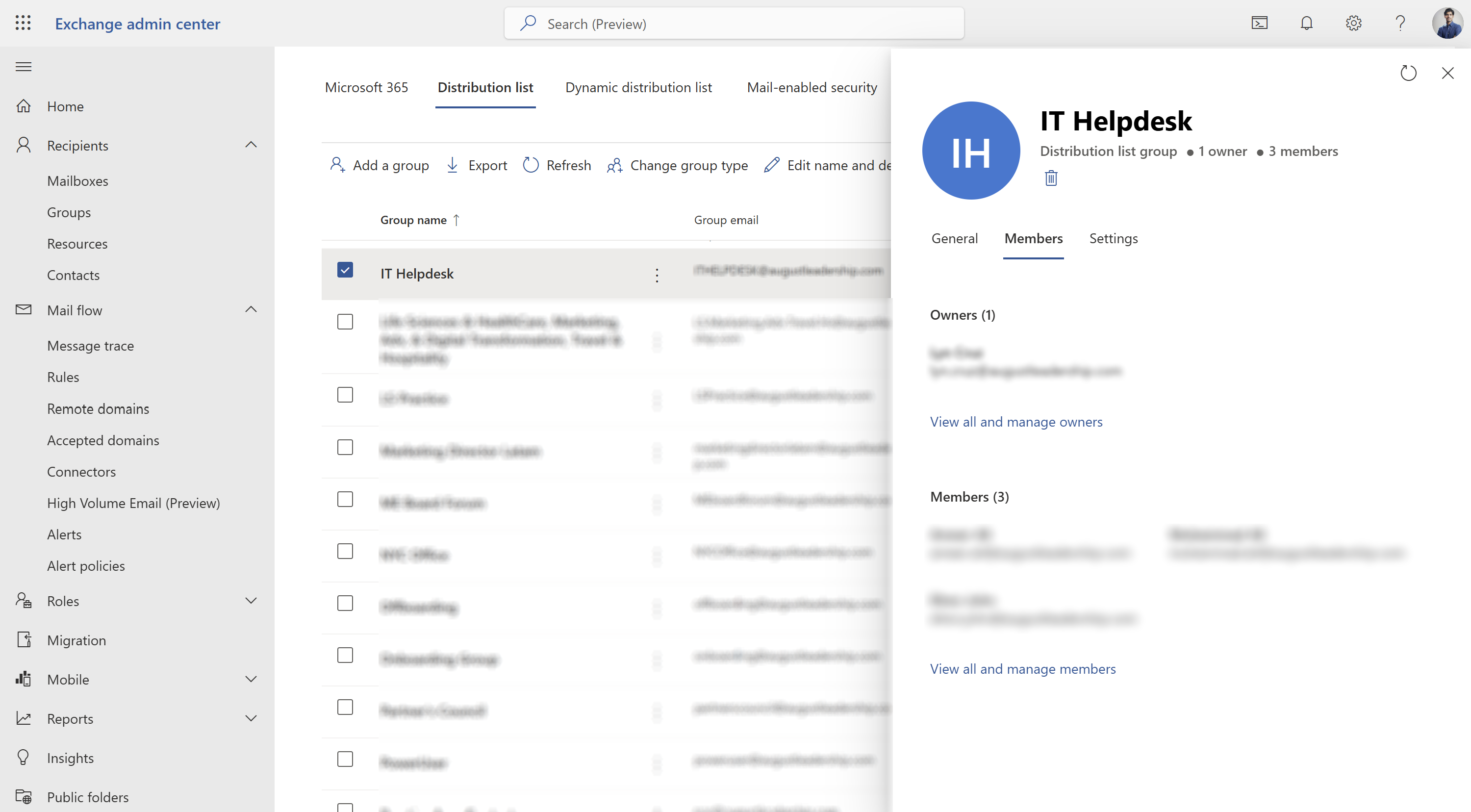
Collaboration
Power apps & Power automate
Modernize legacy systems with AI-powered, low-code automation.
- No-Code App Development
- Automated Workflows
- AI Integration
- Data Connectivity
- Mobile Accessibility
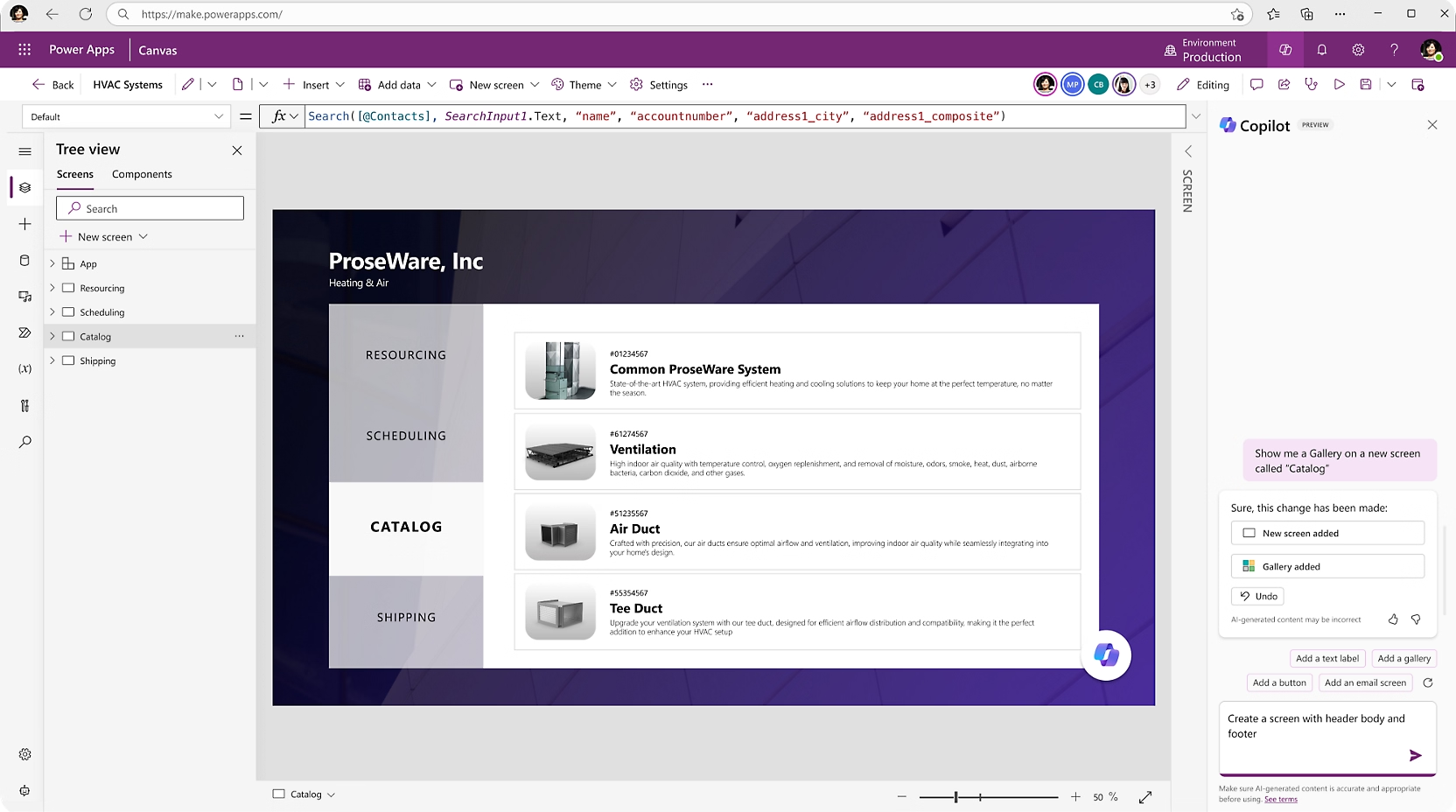
No-Code App Development
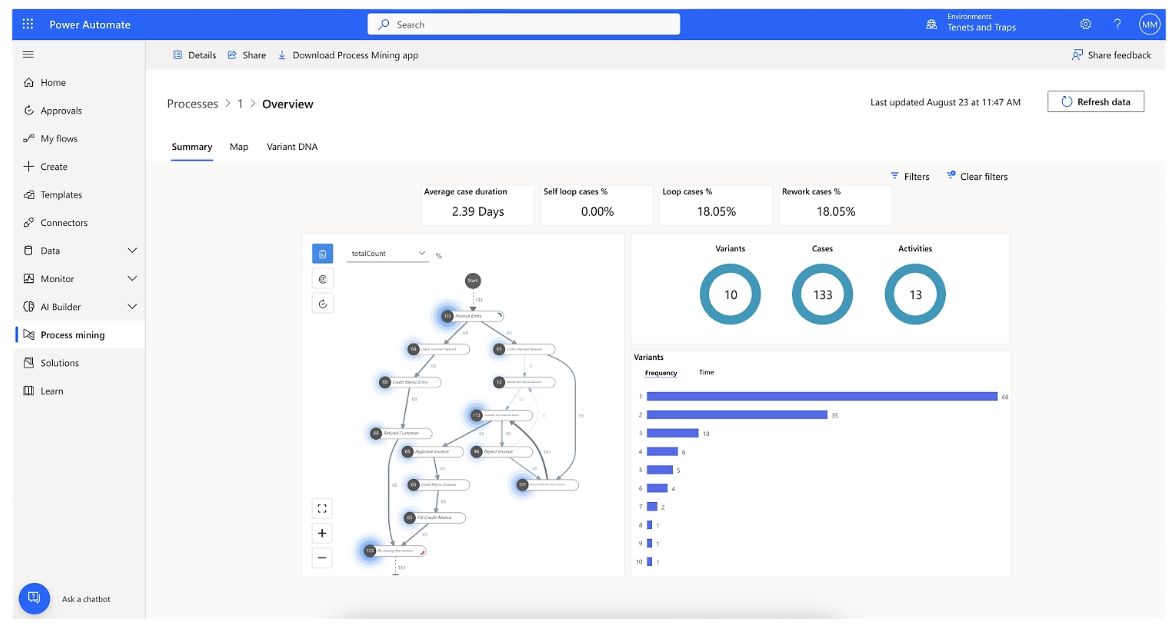
Automated Workflows
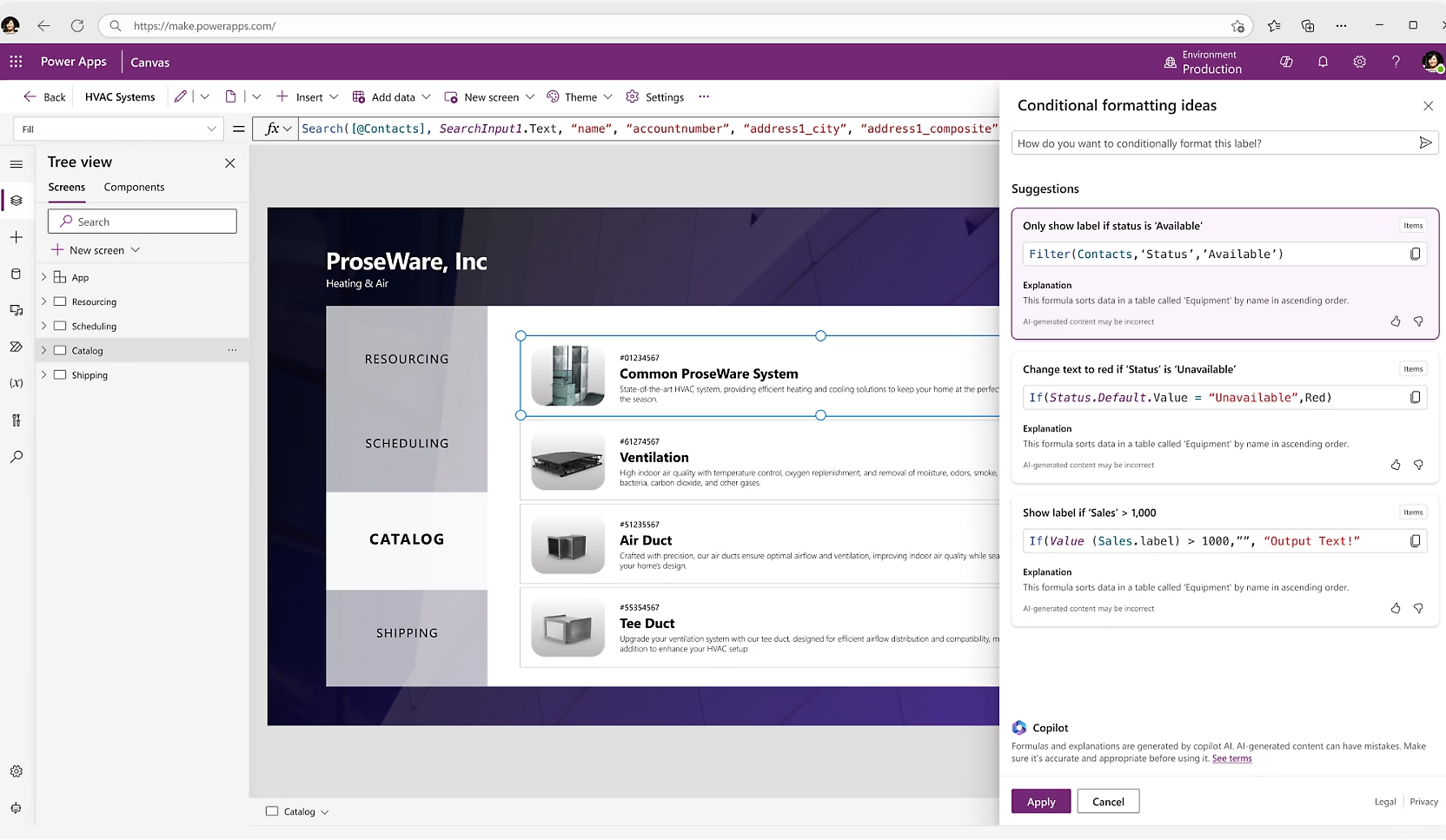
AI Integration
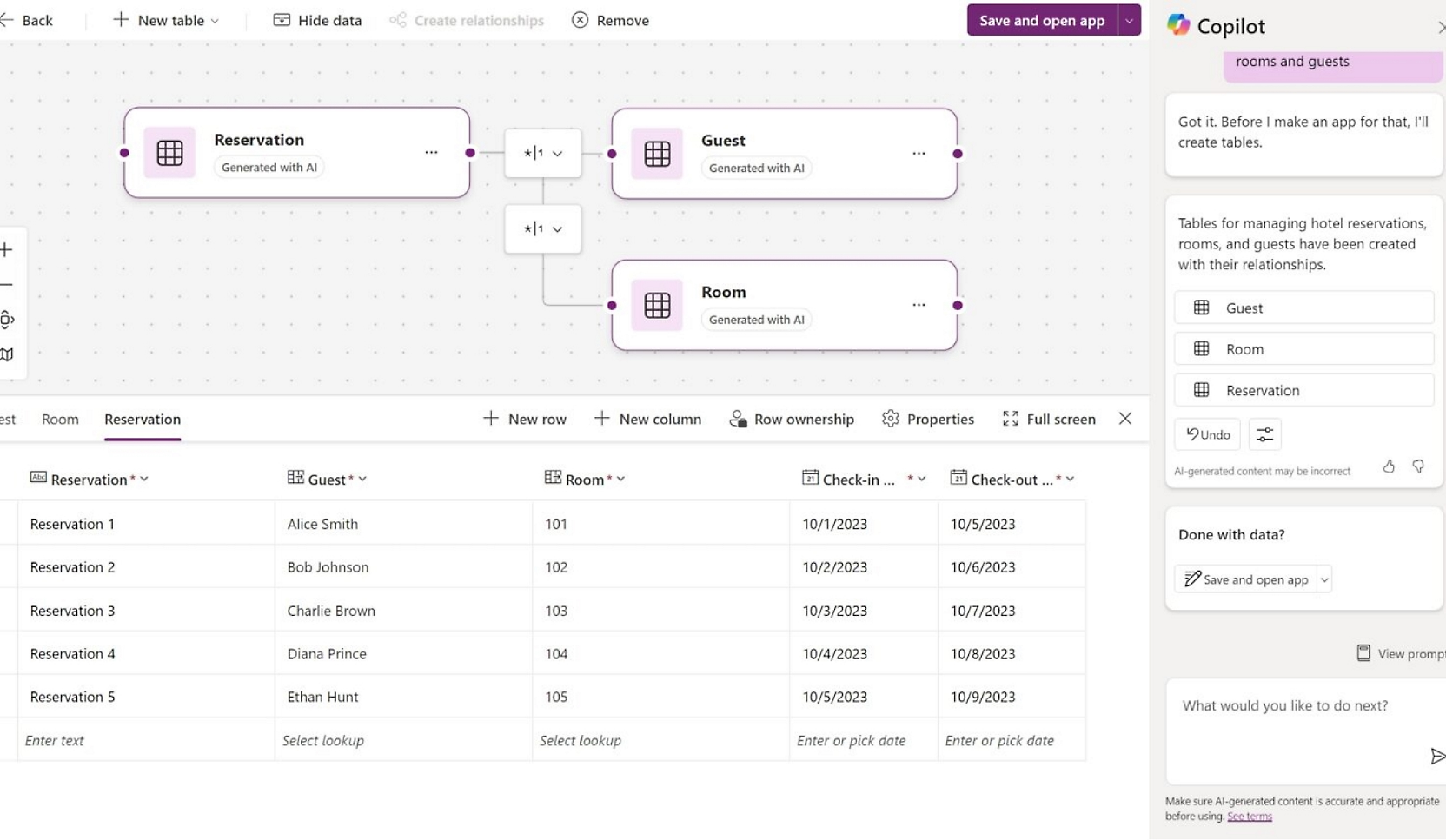
Data Connectivity
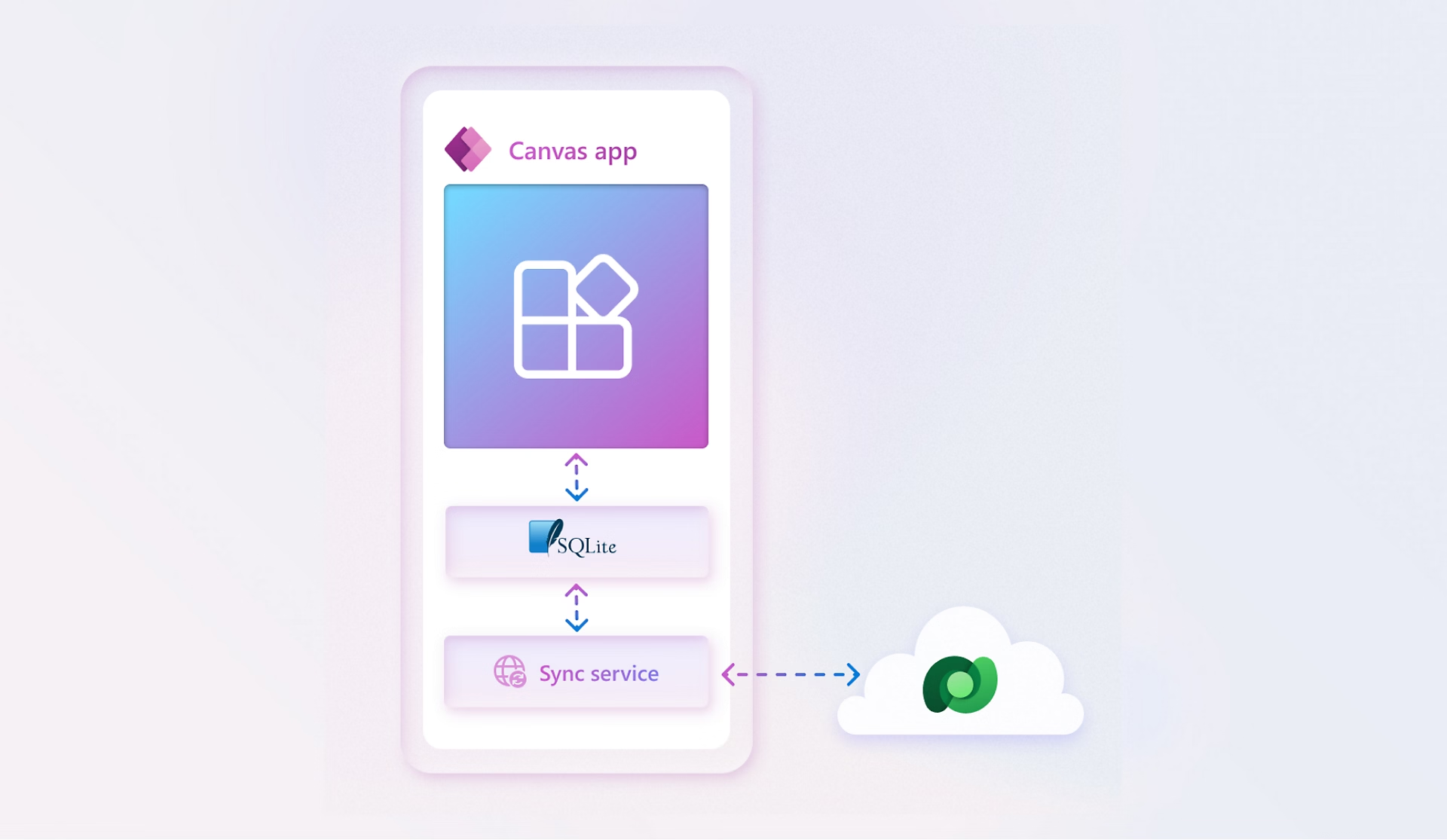
Mobile Accessibility
Sharepoint Online & Onedrive
Achieve your AI goals with a secure, enterprise-grade content management and collaboration platform.
- Document Storage & Sharing
- Collaboration
- Security & Compliance
- Synchronization
- Integration
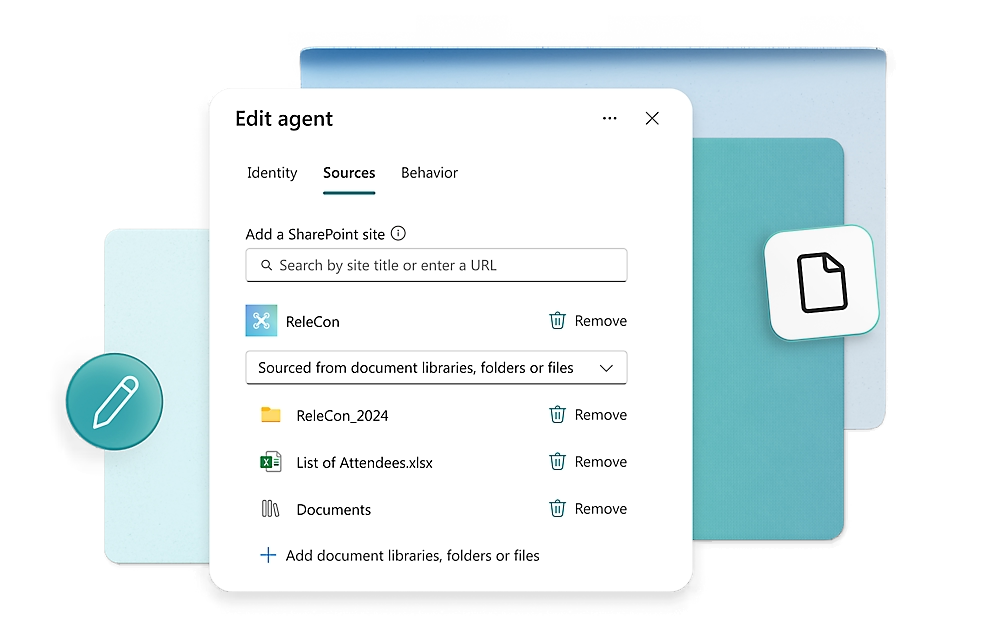
Document Storage & Sharing
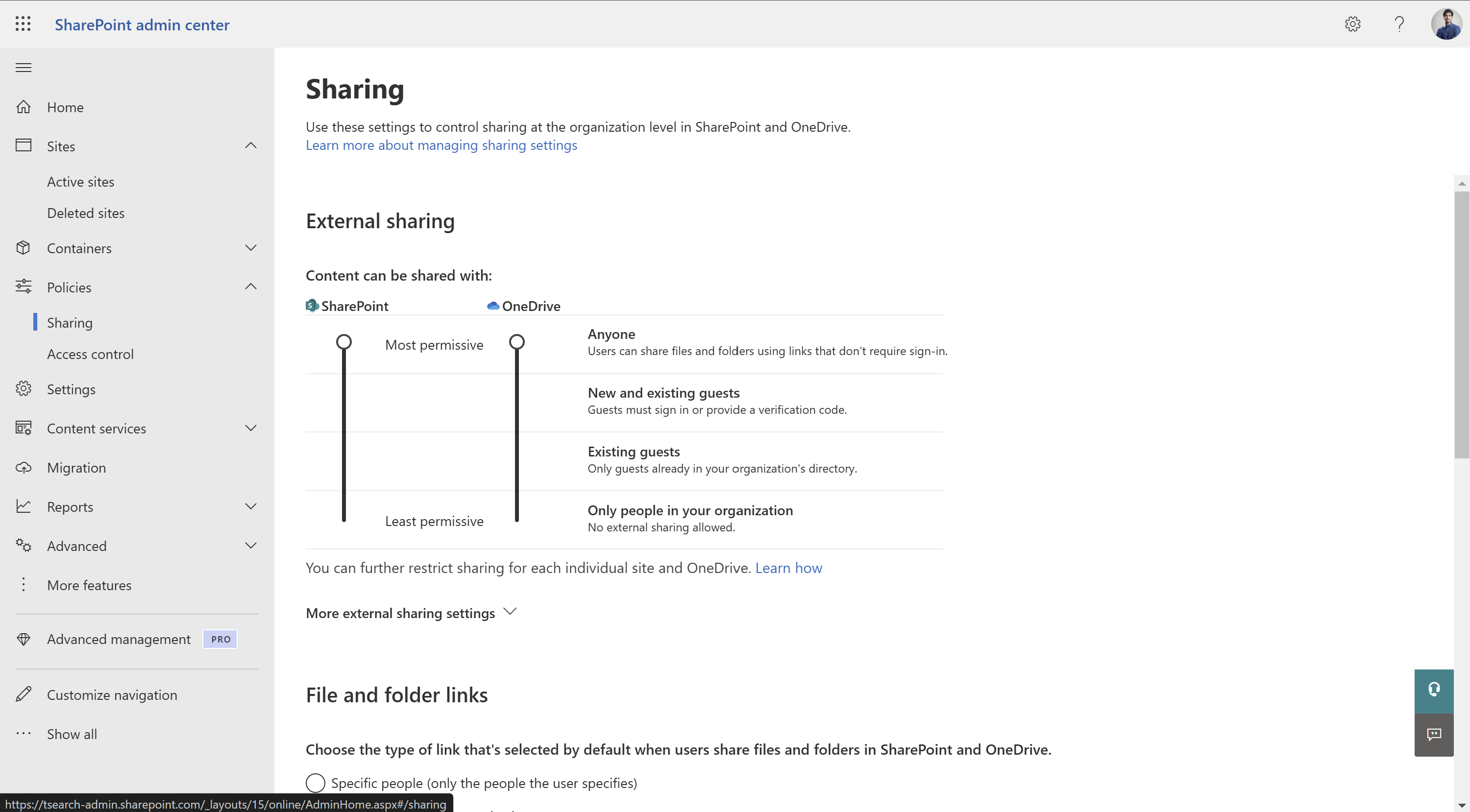
Collaboration
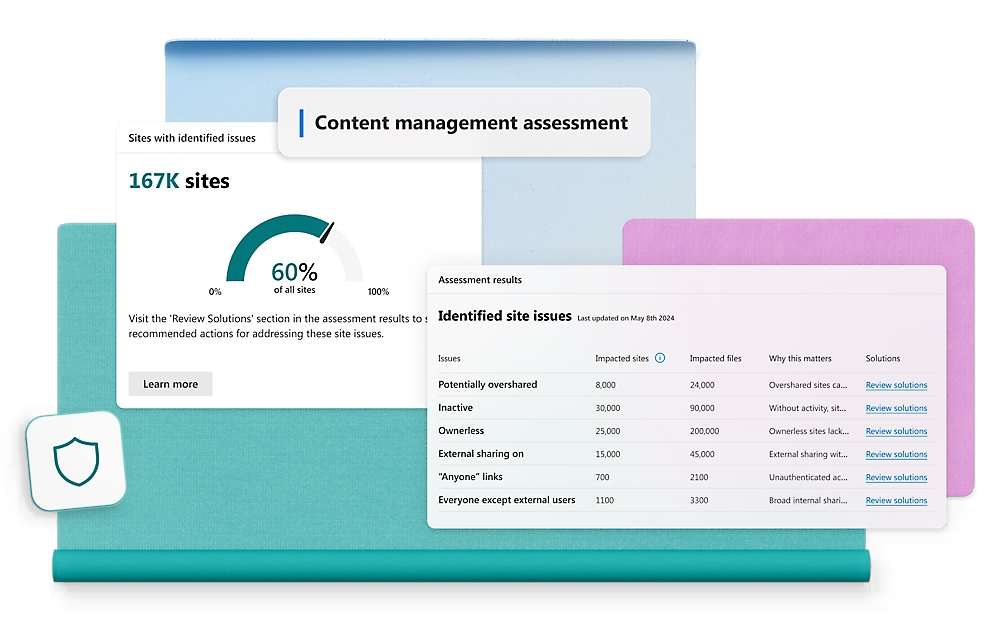
Security & Compliance
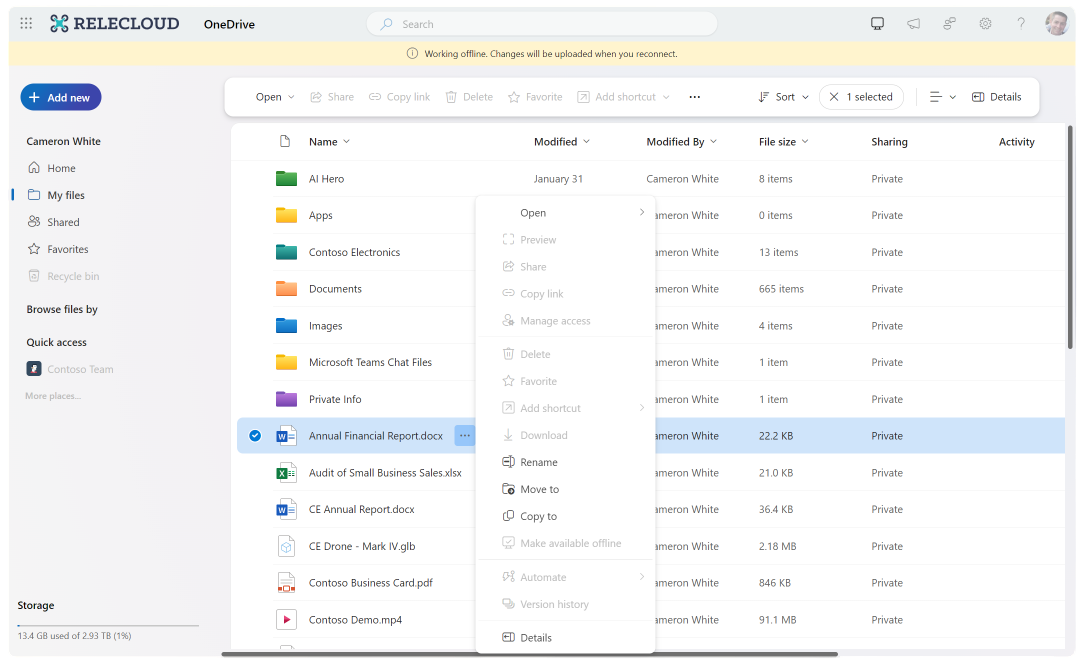
Synchronization
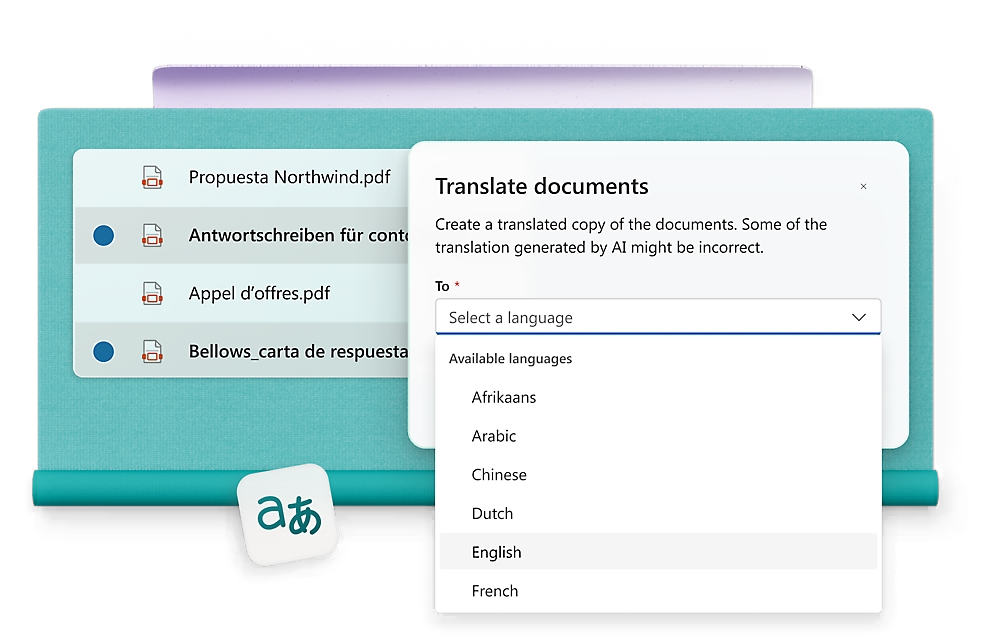
Integration
Microsoft Planner
- Task Management
- Collaboration
- Progress Tracking
- Integration
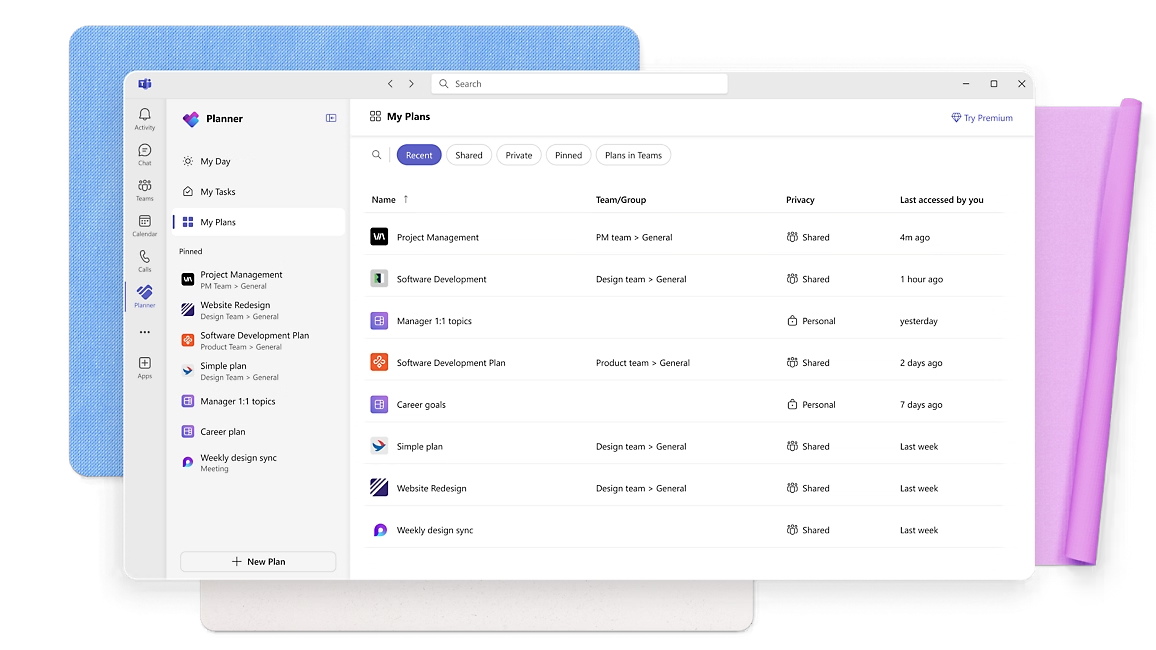
Task Management
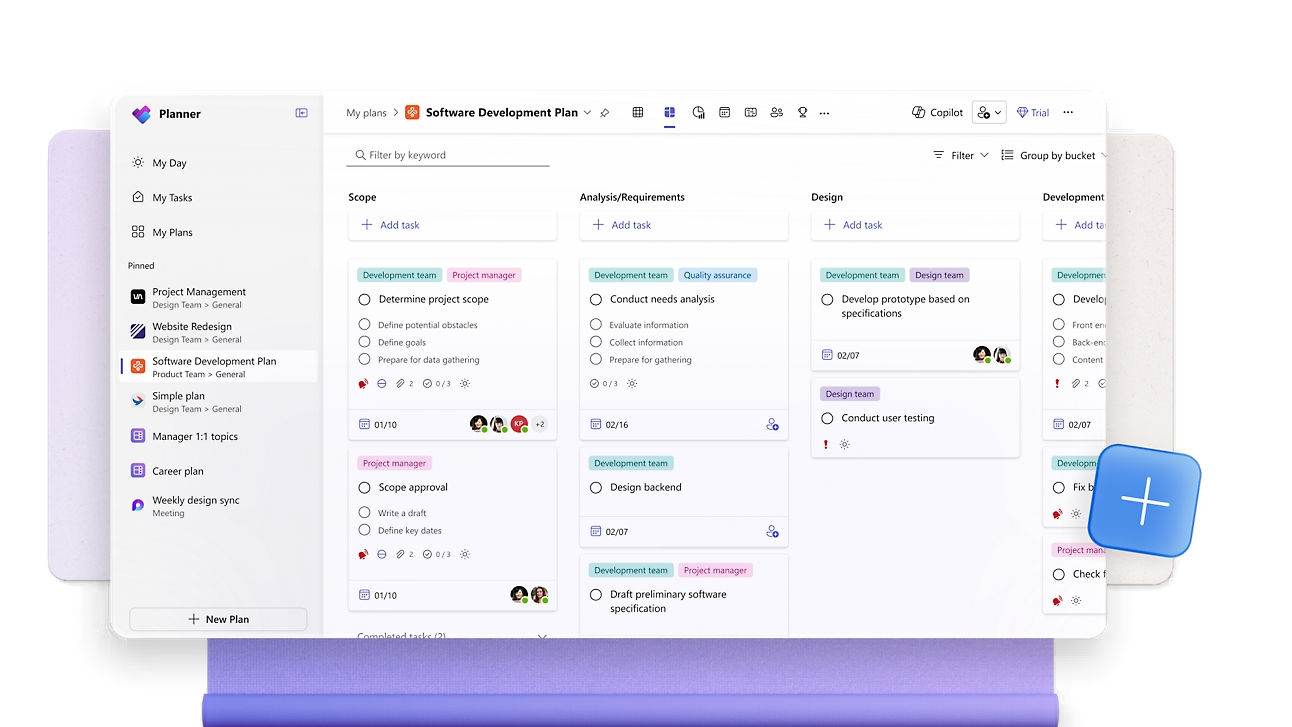
Collaboration
Progress Tracking
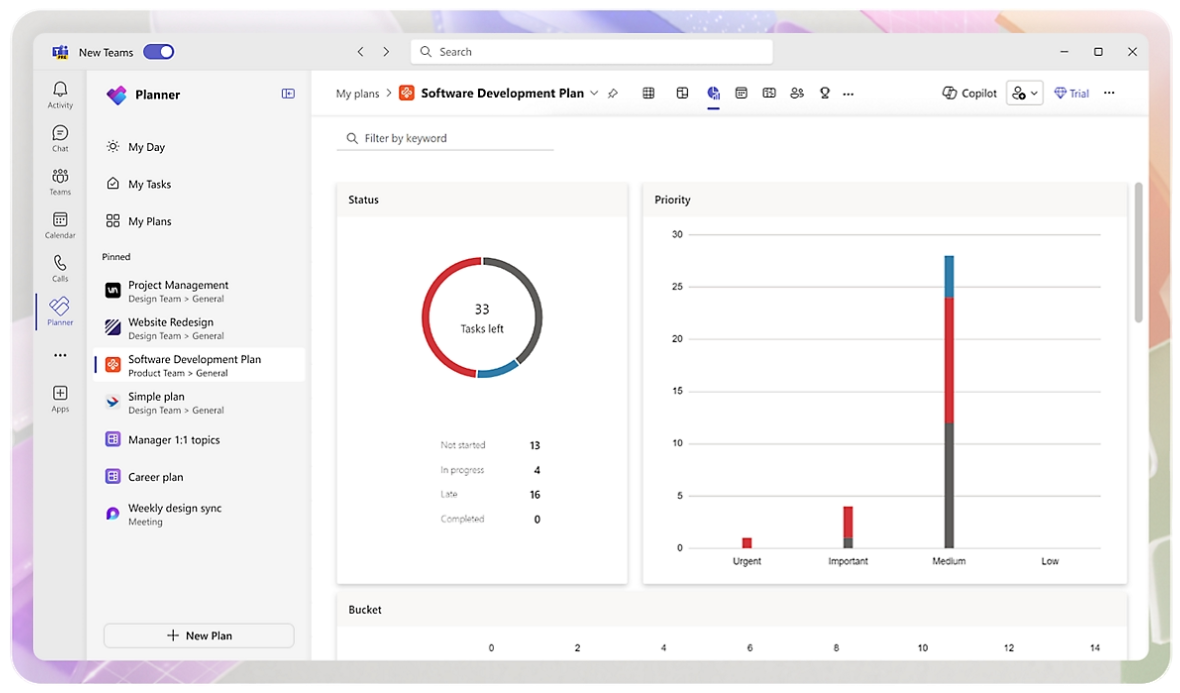
Integration
Administration Panel
Manage applications, data, devices, and users more efficiently for your Microsoft 365 services.
- User Management
- Exchange Admin
- Security & Compliance
- Teams & SharePoint Admin
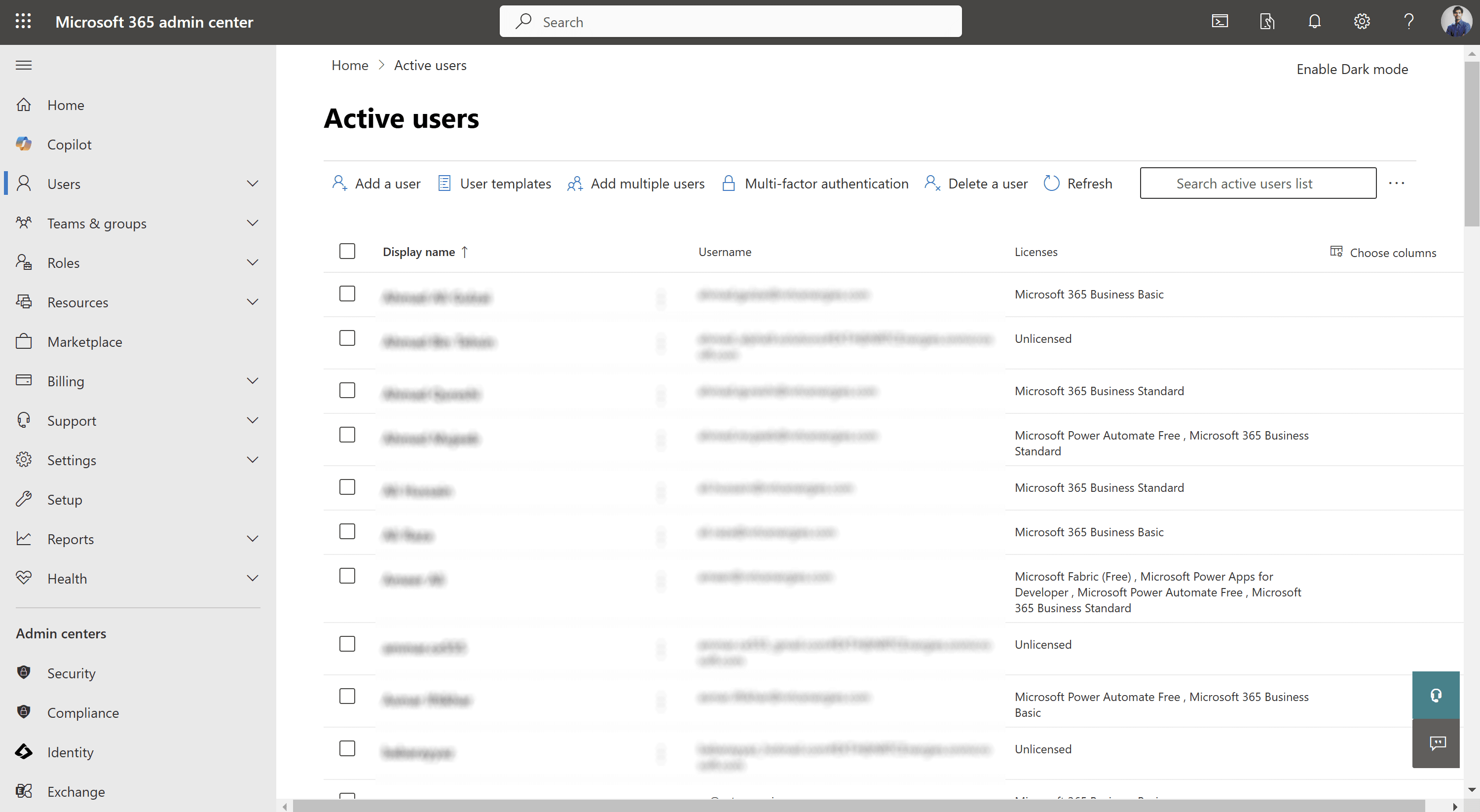
User Management
Add, remove, and manage users across Microsoft services.
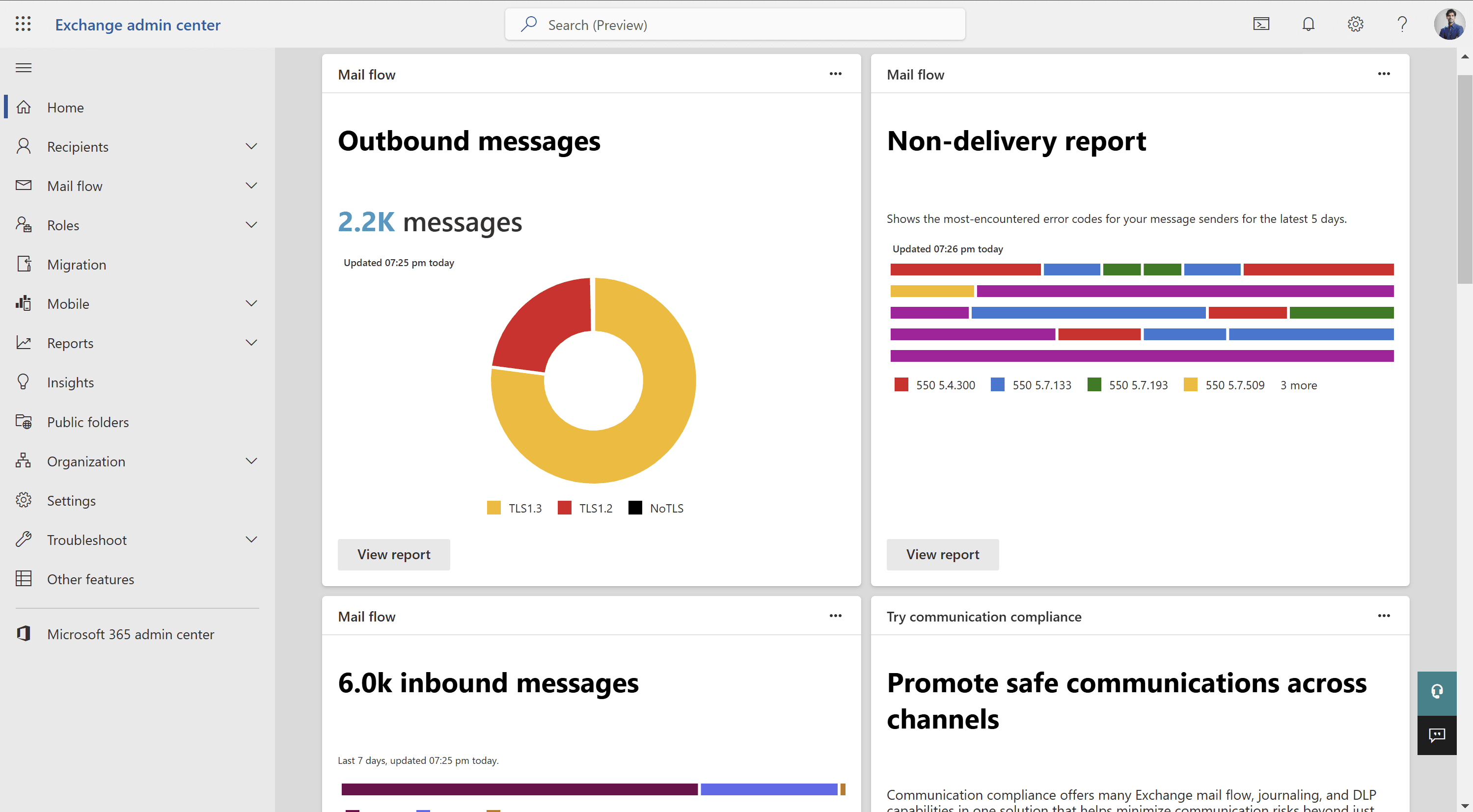
Exchange Admin
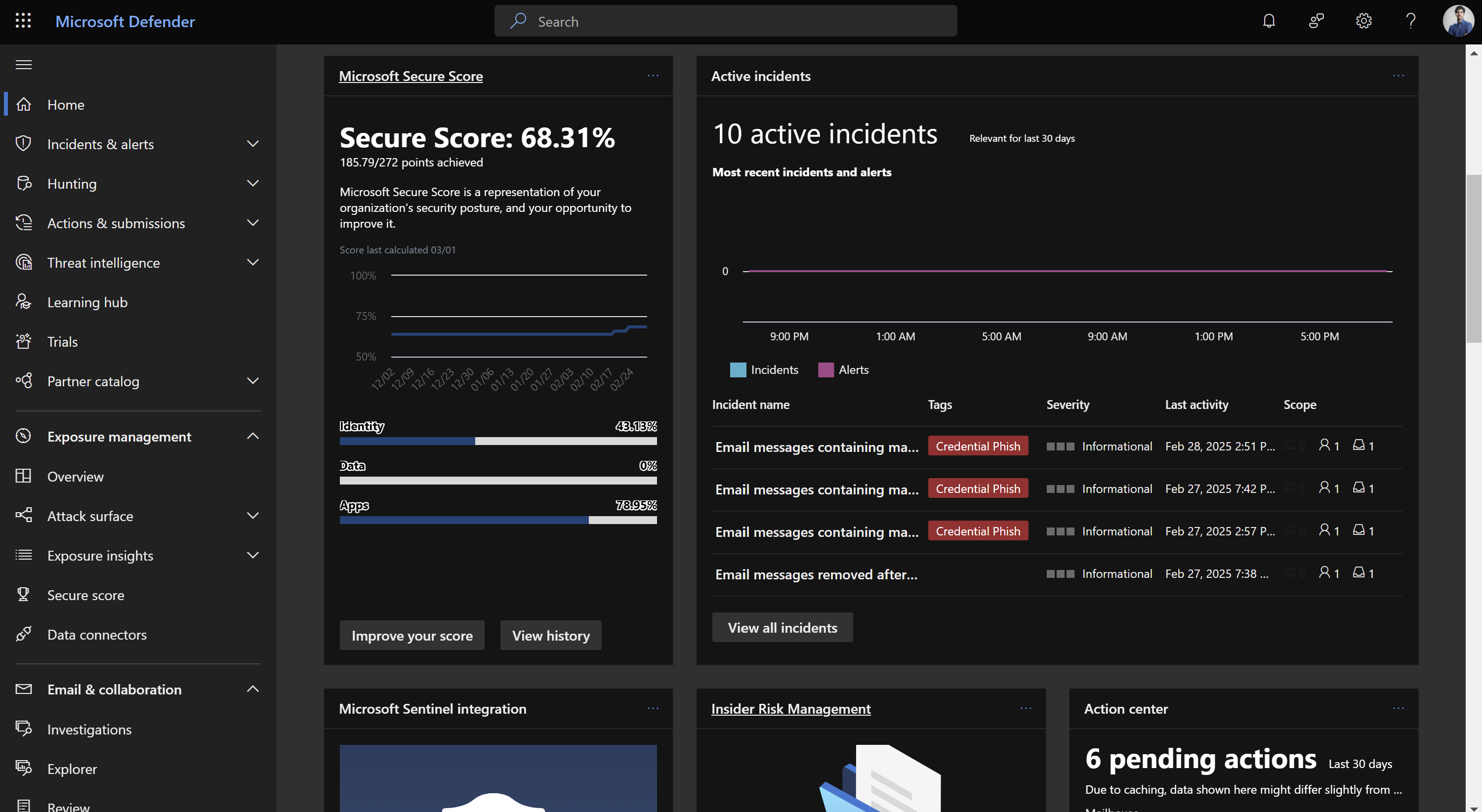
Security & Compliance